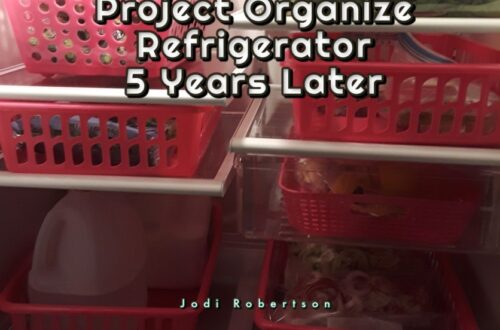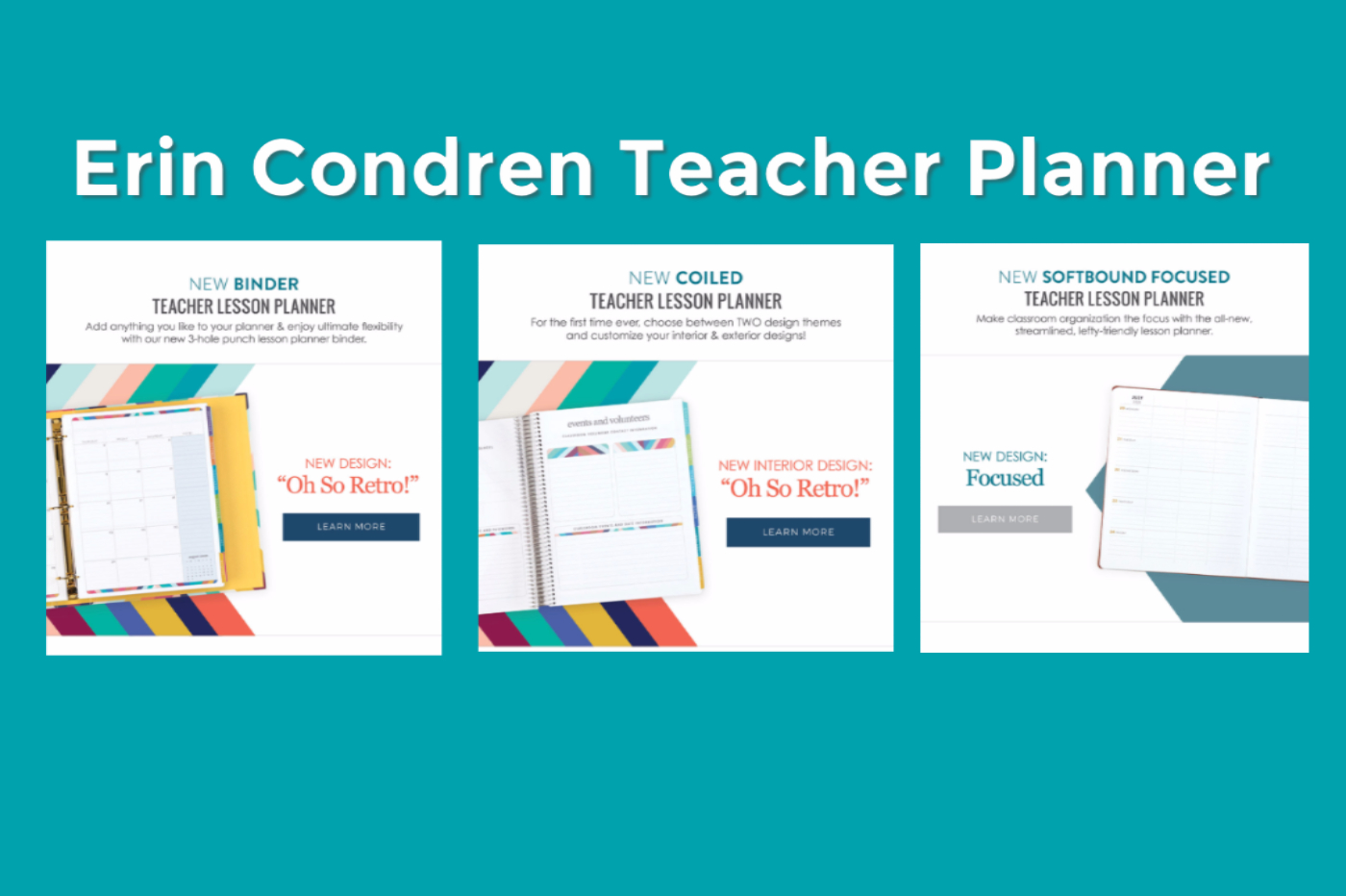Rewards Cards and Loyalty Apps
From Brick-Sized Reward Cards to Smartphone Convenience: My Journey with Digital Loyalty Apps
Not too long ago, I was the proud owner of what can only be described as a makeshift brick of rewards cards. Each shopping trip meant dragging along a hefty, cumbersome pile, created from subdivided plastic pages and secured with 3-inch binder rings. This mobile monstrosity, assembled with love and a bit of creativity from the scrapbook section at Tuesday Morning, was my solution to managing a growing collection of loyalty cards. One day I found myself with extra time on my hands and actually alphabetized the entire pile. While it served its purpose, it was far from convenient.
The struggle of managing physical cards became clear each time I reached into my purse or pocket, only to be greeted by the weight of that unwieldy pile. And let’s not even get started on those awkward moments when I’d have to fish out a specific card in the middle of a busy store.
The Digital Revolution
Enter the world of digital convenience. My salvation came in the form of apps designed to replace my card-crammed binder. I discovered a couple of noteworthy options: CardStar and Keychain Rewards. These apps promised to streamline my shopping experience by allowing me to enter my rewards card information into my phone, eliminating the need to carry physical cards.
While I looked at Keychain Rewards, I chose to use CardStar. Over time, CardStar evolved into StoCard, and is now owned by Klarna. The app’s name is still StoCard. Link to where you can get the app.
Embracing Klarna
Klarna, the latest iteration of the app that began as CardStar, offers a user-friendly experience with a sleek interface. The key benefit is the ability to store all my rewards card information digitally. Instead of rifling through a bulky pile, I access my rewards cards with a few taps on my phone.
However, the digital transition isn’t without its hiccups. Occasionally, I encounter stores where the barcode on my phone doesn’t seem to work. Fortunately, most cashiers are usually understanding and can manually input the barcode if needed. There’s also a handy notes section for each card, where I jot down any specifics related to my rewards accounts, like special instructions or alternate phone numbers.
The Phone Number Conundrum
One challenge I’ve faced is managing my phone number across different rewards programs. Occasionally, I’ve had to update my phone number with various companies due to changes over time. If a store’s rewards system is linked to an outdated number, it can create confusion at checkout. To mitigate this, I use Klarna’s notes feature to record the phone numbers associated with each store. As I find time, I update my number with each company to ensure everything is current.
The Future of Rewards Management
The shift from physical to digital rewards cards has significantly simplified my shopping experience. It’s a reminder of how technology can transform even the most mundane tasks, making our lives easier and more organized. As apps like Klarna continue to evolve, I’m hopeful for even more seamless integration and improved functionality.
In the meantime, I look back on my pre-cellphone days with a mix of nostalgia and relief. The digital age has indeed made it possible to leave behind that brick-sized pile of cards, offering a more streamlined, modern approach to managing loyalty rewards. The collection of cards has been relegated to a box somewhere in storage. So, if you’re still hauling around a similar stack of rewards cards, it might be time to consider going digital. Your back—and your purse—will thank you!
Get the Stocard app!